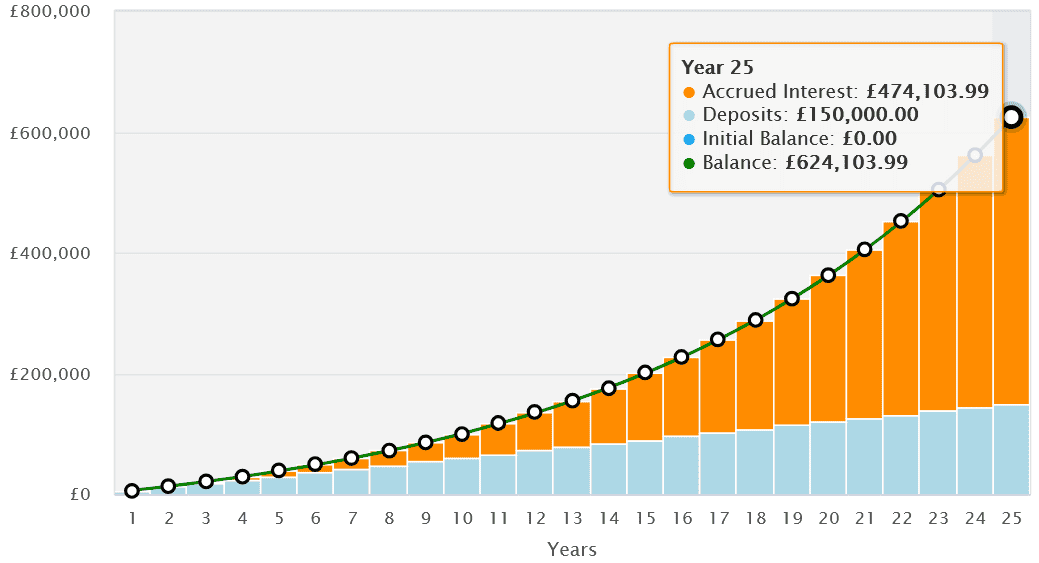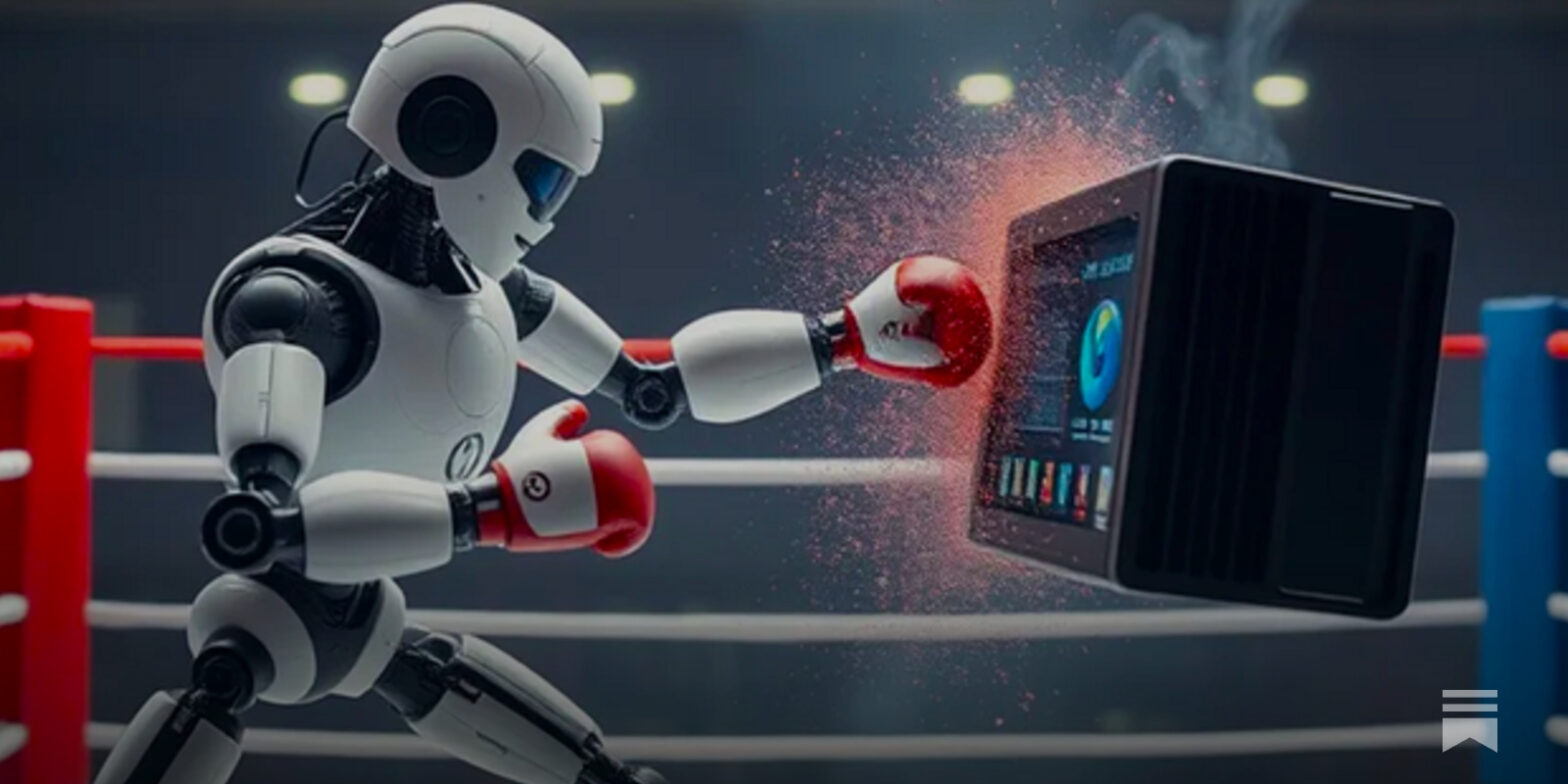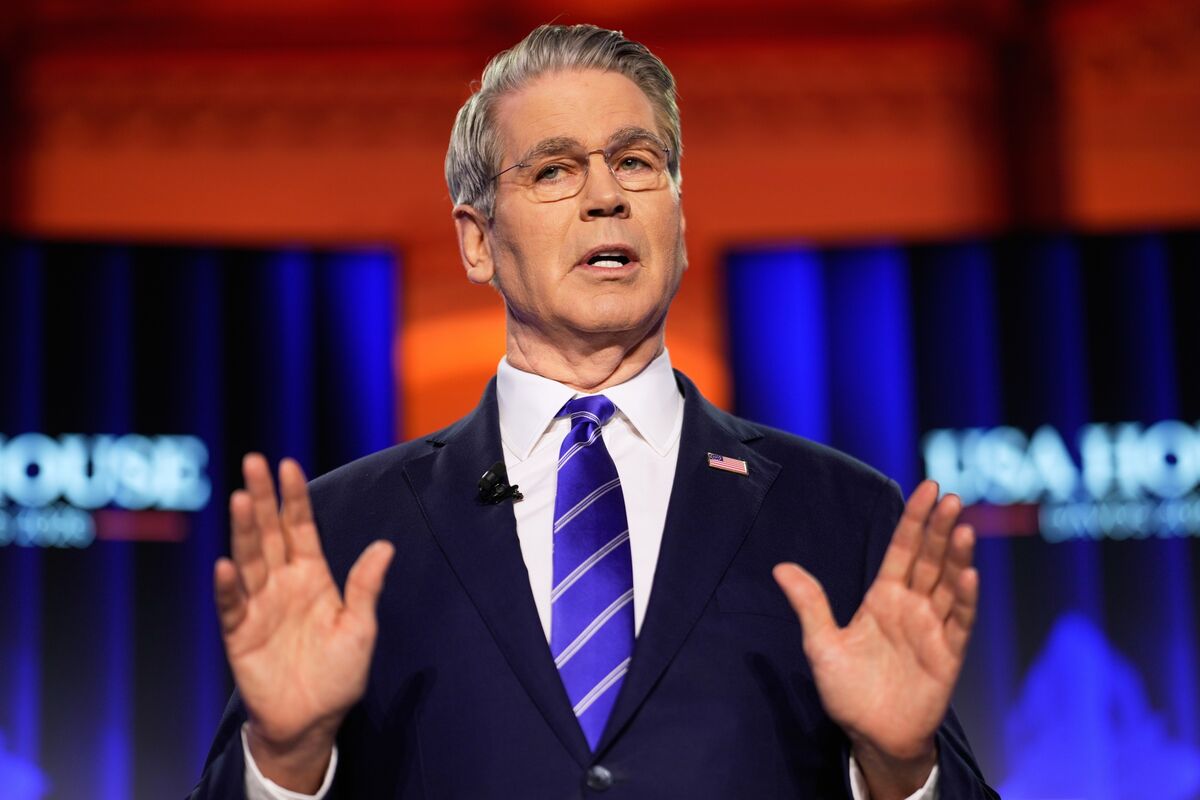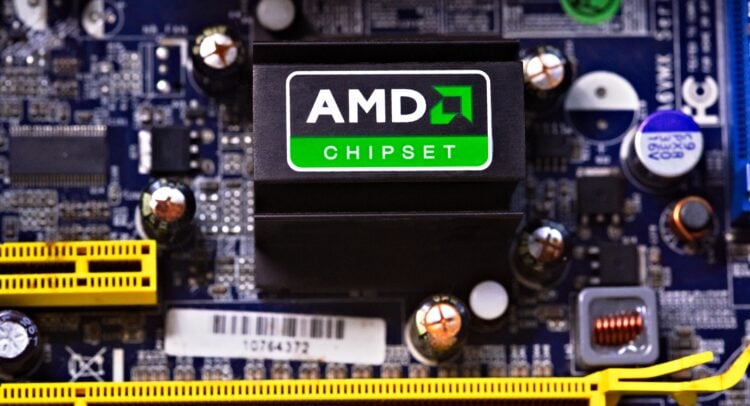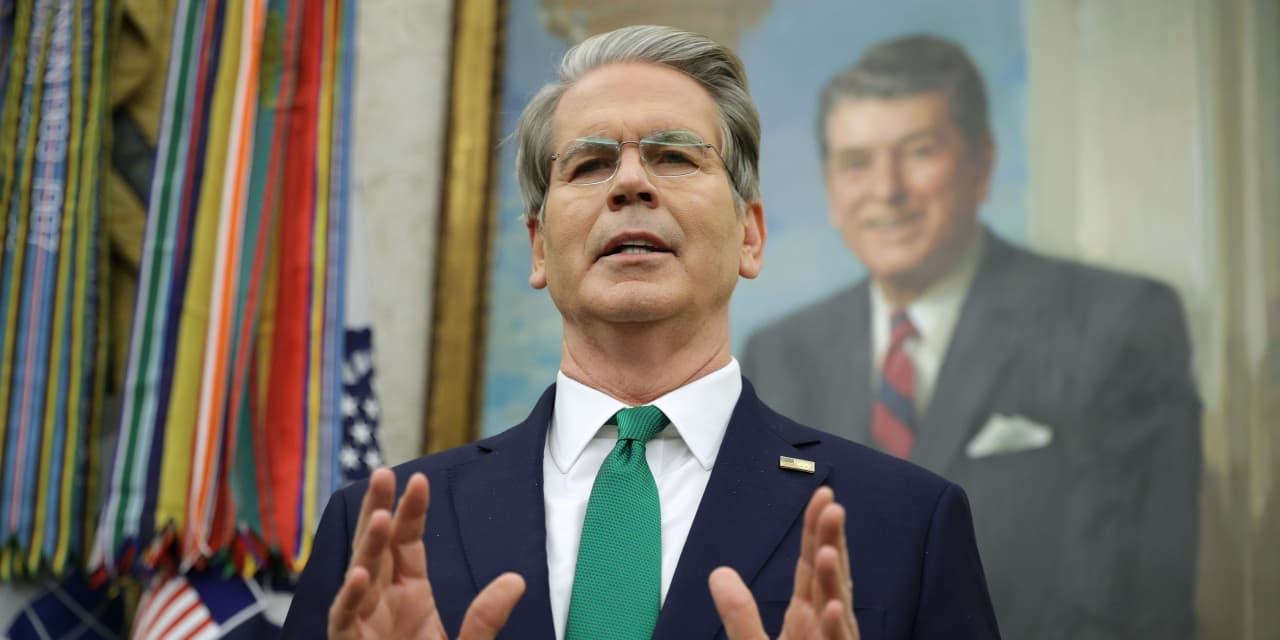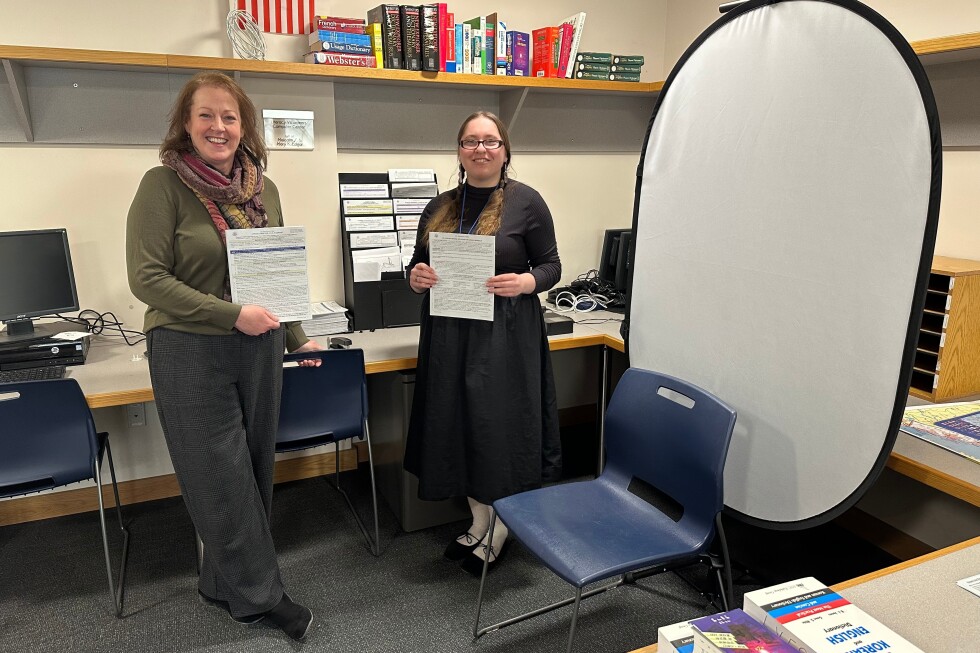TLDR (Too Long; Didn’t Read)
- Top 10 stock scanners/screeners for 2025: Benzinga Pro, Trade Ideas, Finviz, Stock Rover, TradingView, TrendSpider, TC2000, Simply Wall Street, Magnifi and Seeking Alpha Premium
- Key factors to consider: real-time data capabilities, customization options, technical vs. fundamental analysis focus and user interface
- Best overall: Benzinga Pro with its real-time streaming data, instant news alerts and comprehensive earnings calendar
- Best for day trading: Trade Ideas with AI-powered scans and real-time alerts
- Best free option: Finviz offering a wide range of filters and charts with a free version
- How to choose: identify your strategy, determine technical vs. fundamental focus, consider ease of use vs. customization and evaluate market coverage
- Future trends: increased AI integration, natural language interfaces, alternative data incorporation and better trading platform integration
In 2025, stock screeners and scanners are more important than ever for navigating an increasingly complex market. With thousands of stocks (and other assets like ETFs or crypto) available, a good screening tool acts like your personal search engine for investments, quickly sifting through data to find those that meet your criteria.
Key Factors to Consider When Selecting a Stock Scanner
Market conditions in 2025 have been marked by high volatility and sector rotations, meaning traders and investors must react fast and base decisions on data. Consider a few essential factors:
- Real-time data capabilities: Stay ahead of sudden market moves by flagging unusual price action or volume spikes as they happen
- Technical vs. fundamental focus: Choose tools that align with your analysis approach
- Customization options: Look for platforms that allow for personalized scanning criteria
- User interface: Consider how intuitive and navigable the platform is
- Market coverage: Ensure the scanner covers the markets you want to trade
- Cost and value: Balance features against subscription costs
Top 10 Best Stock Scanners and Screeners
1. Best Overall: Benzinga Pro
Best For
Traders who need real-time data, news and alerts to act quickly on market movements.
Pricing
Ranges from $37 to $197 per month (Basic to premium plans), billed monthly or annually. A 14-day free trial is available.
Key Features
Benzinga Pro is an all-in-one platform providing real-time streaming news and quotes, an advanced stock screener with many filters (fundamentals, technicals, etc.) and customizable alerting tools. A standout feature is its calendar suite – you get a detailed feed of upcoming earnings releases, revenue announcements, guidance and economic events, all integrated into the platform.
When news breaks, Benzinga Pro’s feed updates with a yellow flash on your screen within seconds, ensuring you never miss market-moving headlines. It even includes an audio squawk that reads out key news in real-time, so you can keep up with headlines hands-free.
Pros
- Real-time news and scanning: Live newsfeed and rapid scanner keep you ahead of the market
- Comprehensive alerts: Set audio, desktop or email alerts for a variety of triggers (price moves, news keywords, etc.) to act immediately
- Earnings & calendar coverage: Full calendars for earnings, dividends, economics – great for event-driven traders
- All-in-one workspace: Includes charts, watchlists and even a chat community, so you don’t need multiple apps
- Unique features: Audio Squawk and sentiment indicators give an extra edge in quickly digesting information
Cons
- Learning curve: So much data and so many features can be overwhelming for beginners at first
- No free plan: Only a free trial – after that, it’s paid, whereas some competitors have free versions
Why It Stands Out
Benzinga Pro is the ultimate real-time market toolkit. Overall, we picked it as the best because it seamlessly blends a wall of live information (news, calendars, price alerts) with a flexible scanner, all in one interface. Active traders love that they can filter stocks by almost any criteria and get instant notification of anything important, from a breaking news headline to a stock hitting a 52-week high. In short, Benzinga Pro helps you react to the market in seconds, making it invaluable for serious traders who can justify its speed and breadth of features.
2. Best for Day Trading & AI: Trade Ideas
Best For
Day traders and active traders who want AI-generated trade ideas and robust scanning in real time.
Pricing
$89 to $178 per month (Standard vs. Premium) on monthly plans. Annual plans are available at a lower effective rate.
Key Features
Trade Ideas is known for its artificial intelligence engine, “Holly,” which automatically hunts for trade setups. Every trading day, Holly analyzes thousands of stocks and hundreds of technical and fundamental criteria at once then surfaces a curated list of high-probability trade ideas.
The platform includes many pre-built scanners (for gaps, momentum etc.) that update in real time. You can customize scans or use their channel bar to view themed lists (e.g. “social media stocks,” “earnings today” etc.). Trade Ideas also offers a built-in backtesting module (“OddsMaker”) that lets you test trading strategies against historical data without coding. For execution, it can integrate with certain brokerages so you can trade directly from the Trade Ideas interface.
Pros
- AI-powered scanning: The Holly AI generates trade ideas and improves strategies by learning from market data. This is like having a virtual analyst watching the market for you
- Real-time alerts: Ultra-fast scanning servers (located near exchanges) ensure you get alert the moment a stock triggers your criteria. Crucial for day traders needing split-second updates
- Customizable and extensive filters: Hundreds of filters (technical, fundamental, social sentiment) to build or tweak scans to your strategy
- Backtesting and simulation: You can optimize strategies with the OddsMaker and even run in simulated trading mode to practice
- Broker integration: Connectivity to brokers (like E*TRADE, Interactive Brokers etc.) allows one-click trading from a scan result, streamlining your workflow
Cons
- Expensive premium features: The full AI and backtesting capabilities require the higher-priced Premium plan (~$167/mo). It’s a significant cost though often justified for active traders
- Steep learning curve: The interface is powerful but can be complex. New users may find the array of windows, scans and configuration options intimidating. It’s designed for advanced users
- Limited to U.S. & Canada stocks: Trade Ideas covers U.S. and Canadian exchanges only so it’s not suitable if you want to scan international markets beyond North America
Why It Stands Out
Trade Ideas has been a leader in AI-driven stock scanning for years and in 2025 it remains unparalleled for active trading. We chose it for day traders because nothing beats its combination of speed and smarts – the platform not only streams market data fast, it also helps you discover setups you might have missed on your own.
The AI “Holly” is essentially an algorithmic trading assistant that applies dozens of strategies to live market data and tells you which stocks look promising each day.
3. Best Free Stock Screener: Finviz
Best For
Investors seeking a free or low-cost stock screener with broad market coverage and simplicity – great for swing traders and beginners.
Pricing
Free version available (with delayed data). FINVIZ*Elite (premium) costs $24.96/month. The premium adds real-time data, advanced features and ad-free use.
Key Features
Finviz (Financial Visualizations) offers a web-based stock screener that’s incredibly popular for its ease of use and wide range of filters. Without even logging in, you can screen stocks by dozens of criteria, including market cap, sector, price, valuation metrics, technical indicators and more.
The interface is straightforward: filter options on the left, results table on the right. Finviz also provides signature visual tools like heat maps (to see market movers by sector at a glance) and charts for each stock (with basic technical patterns auto-drawn). The free version updates quotes on a 15-minute delay, whereas Elite subscribers get real-time quotes, pre-market data, advanced charts, backtesting and alerts via email. Finviz includes other useful pages like top gainers/losers, insider trading transactions, news feeds and correlation maps, making it a one-stop shop for quick market analysis.
Pros
- Robust free functionality: The free screener gives access to most filters and is sufficient for end-of-day screening needs. No cost to get started and no software installation (runs in your browser)
- User-friendly interface: Finviz’s layout is clean and simple. You can filter and see results immediately and even non-tech-savvy users find it easy to navigate
- Wide range of filters: Combines descriptive filters (sector, price, etc.), fundamental filters (P/E, EPS growth, dividend yield) and technical filters (pattern, RSI, candlestick formations) – catering to many strategies
- Visualization tools: The heat map and group performance charts provide a great visual summary of market trends. Also, stock charts in the screener results include technical patterns drawn for quick insight
Cons
- Delayed data (free): The free version’s data is not real-time (15-minute delay for U.S. markets), which is a drawback if you need up-to-the-second information or intraday scanning. Real-time scanning requires the paid Elite
- Limited alerts and backtests on free plan: Only Elite members can set automated alerts or perform strategy backtesting. Free users must monitor screens manually and can’t save more complex custom scans without an account
- Ads and visuals on free version: The free interface has advertisements and some features, like advanced charts, are locked. The overall experience (while very functional) is more basic until you pay to remove ads and unlock extras
- Support for non-US markets is limited: Finviz primarily covers U.S. stocks (plus some forex and crypto data). Investors looking to screen international stocks (outside the U.S.) will find coverage lacking compared to some global screeners
Why It Stands Out
Finviz has become almost synonymous with “free stock screener” – it’s often the first tool new investors discover. We highlight it here because it delivers tremendous value at no cost. For a casual investor or someone just learning, Finviz allows you to run a multitude of screens and get ideas without paying anything. The learning curve is nearly zero; you can start screening within seconds of visiting the site. Despite being free, it’s quite comprehensive, covering both fundamental and technical angles. While it’s not as advanced as some paid platforms, Finviz strikes an excellent balance between simplicity and functionality.
4. Best for Fundamental Analysis: Stock Rover
Best For
Fundamental investors and researchers – those who deeply analyze financial metrics, compare company fundamentals and build long-term portfolios (value investors, dividend hunters, etc.).
Pricing
$7.99 to $27.99 per month for paid plans (Essentials, Premium, Premium Plus). A limited Free plan exists (basic research and watchlists). All new users get a 14-day free trial of Premium upon signup.
Key Features
Stock Rover is like a financial analyst’s Swiss Army knife. It offers a robust stock screening and research platform with over 650 metrics available to filter or display. You can screen for everything from simple metrics (P/E ratio, market cap) to very specific criteria (5-year free cash flow growth, dividend payout ratio under a threshold, etc.).
Uniquely, Stock Rover lets you chart fundamental metrics over time – for example, you can plot revenue or earnings for multiple companies to visually compare trends. The platform’s dashboard is highly customizable, featuring detailed tables where you can add any data columns you want, side-by-side stock comparisons and even portfolio tracking. It comes with pre-built screeners (like “Undervalued dividend stocks” or “High growth tech”) and model portfolios.
Stock Rover’s data coverage is extremely broad: it aggregates years of financial statements, analyst estimates, sector averages and more. Essentially, it aims to eliminate the need to comb through SEC filings – you can scan and dig into financials all in one place. It updates data daily (with quotes in real time or near real time for subscribers). For long-term investors, Stock Rover also provides portfolio analytics, including future income projections (for dividends), portfolio rebalancing tools and scoring systems to rate stocks.
Pros
- Extensive fundamental metrics: With 650+ selectable metrics, Stock Rover offers one of the most comprehensive sets of fundamental and financial data points on the market. You can screen for pretty much any fundamental factor (growth rates, valuation multiples, margins, returns, etc.) and even create custom formulas
- In-depth research & comparisons: It’s not just a screener – you can compare stocks head-to-head, read detailed stock research reports and view historical financials easily. It’s like a spreadsheet and database combined, tailored for stock analysis
- Customizable and powerful interface: You can personalize the layout, add the metrics that matter to you as columns and even create dashboards. Many users love the ability to chart fundamentals and see data trends for a company directly in the app
- Affordable for the feature set: Plans starting around $8/month provide a lot of value (the essentials plan itself unlocks most screener functionality). Even the top Premium Plus plan (~$28/month) is cheaper than many competitors’ mid-tier plans
- Portfolio management features: If you manage a portfolio, Stock Rover helps track your holdings, analyze diversification and get alerts on portfolio-related news. Dividend investors benefit from tools like the future income calendar and safe dividend screeners
- Integrated news and research content: The platform includes news headlines, investor presentations and even the ability to integrate your brokerage for tracking (read-only). It strives to be a one-stop hub for fundamental investors
Cons
- Not real-time trade oriented: Stock Rover is not designed for day trading or tick-by-tick scanning. It’s more for analysis; while it updates quotes to the minute, it’s not about intraday pattern scanning or ultra-fast alerts
- Steeper learning curve for advanced features: Because it’s so feature-rich and akin to a spreadsheet, new users might feel overwhelmed by the sheer amount of data and options. Mastering custom screens and layouts takes some learning (though they provide templates and tutorials)
- Free version is very limited: While a free plan exists, it offers only basic market data and news and quickly pushes you toward the paid features. Serious screening requires a paid subscription after the trial
Why It Stands Out
For fundamental analysis enthusiasts, Stock Rover is a gold mine. We picked it as the best for fundamentals because it truly leaves no stone unturned when evaluating a company’s financial health and performance. In 2025, with markets placing a premium on quality and earnings strength amid economic uncertainties, having a tool that can quickly screen and compare fundamental data is crucial.
Stock Rover sets itself apart by bridging screening and research – you don’t just get a list of stocks; you can dive deeper into each result within the same platform. It’s like having a Bloomberg-like research terminal tailored for stock pickers (at a tiny fraction of the cost).
5. Best for Global Markets & Charting: TradingView
Best For
Traders and investors who want powerful charting and the ability to screen assets across global markets, including stocks, forex and cryptocurrencies – plus a large social/community aspect.
Pricing
Free Basic plan, paid plans from $12.95 to $49.95 per month (Pro, Pro+, Premium). Discounts for annual subscriptions. A 30-day free trial is usually available for paid tiers.
Key Features
TradingView is widely recognized for its top-notch charting platform and it also includes integrated screeners for various asset classes. The stock screener on TradingView covers many international exchanges (U.S., Europe, Asia, etc.), making it ideal for those looking beyond just U.S. markets.
You can filter stocks by fundamentals (P/E, EPS, etc.), technical conditions (overbought indicators, chart patterns) and even TradingView’s proprietary ratings (like “strong buy” or “sell” based on multiple indicators). TradingView’s real strength is its chart-centric workflow: you can run a screen and then pull up a detailed interactive chart for each result with a single click.
Charts come with an extensive library of 100+ built-in technical indicators and drawing tools, and you can even apply custom scripts (written in TradingView’s Pine Script language) for bespoke indicators or scans. In addition, TradingView has a huge community – users publish trading ideas and custom screeners that you can browse for inspiration.
Pros
- Excellent charting interface: TradingView is often considered the best charting tool available to the public. Charts are highly customizable, smooth and packed with indicators. For visual traders, this is a big advantage
- Global market coverage: Unlike many screeners that focus on U.S. equities, TradingView allows screening of stocks from dozens of exchanges worldwide. You can also screen forex and crypto markets – beneficial if you diversify internationally or across asset classes
- Active community and shared scripts: The platform’s social features let you see screening strategies and indicators developed by other users. You can copy or tweak community-created screeners and get new ideas from published trade setups
- Alerts and customization: You can set up to 400 alerts on the top premium plan. Alerts can be based on simple things like price or on complex custom conditions (if you code them in Pine Script). This means your TradingView can watch the market for your criteria 24/7 and notify you instantly
Cons
- Real-time data for some exchanges requires fees: TradingView’s real-time data for major U.S. exchanges is free for basic use, but some international exchanges or Level 2 data might require purchasing data packages. Free users get real-time crypto and most forex, but stock quotes might be delayed unless you’re on a paid plan or add data (e.g. NYSE real-time)
- Fundamental data not as deep: The stock screener includes fundamental filters, but it’s not nearly as comprehensive as something like Stock Rover for deep financial analysis. TradingView is more skewed to technical and general metrics. For example, you can filter by P/E or EPS growth, but you won’t find 600+ fundamental metrics here
- Limited screening criteria on free plan: The number of filters you can apply simultaneously, and some advanced screening fields, might be restricted on the free plan. Also, you might encounter ad pop-ups on the free version, which can be distracting
- No broker integration for equity trades (in many regions): TradingView does allow trading through select brokers (like TradeStation, OANDA, etc.), but it’s mostly for forex/CFD. Stock trading integration is limited. So you’ll likely use TradingView for analysis and then place trades on your brokerage platform separately
Why It Stands Out
TradingView earns its place in this list by being one of the most versatile and widely used platforms among traders globally. Many traders discuss ideas on TradingView – it’s almost a social network for chartists. The ability to scan markets around the world on one platform is a huge plus as investors become more globally focused.
For example, you could screen European stocks for a certain technical pattern today, U.S. stocks for fundamentals tomorrow and cryptos for momentum on the weekend, all within TradingView. The ecosystem around it (with user-generated content and scripts) means it’s constantly evolving with new indicators and strategies. If you value a beautiful chart interface and want a screener that integrates directly with your chart analysis, TradingView is ideal.
6. Best for Technical Analysis Automation: TrendSpider
Best For
Technical traders and analysts who want to leverage automation – detecting chart patterns, trendlines and setting intelligent alerts – to enhance their trading. Great for swing traders and those who love technical strategies.
Pricing
$54 to $183 per month (monthly plans for Essential, Elite, Elite Plus). Annual plans reduce the monthly cost. 7-day free trial available.
Key Features
TrendSpider is an advanced charting and automated technical analysis platform. Its hallmark feature is automated pattern recognition – the platform automatically plots trendlines, support/resistance levels, Fibonacci retracements and candlestick patterns on charts, saving you time and potentially revealing patterns you might miss.
The Market Scanner allows you to create scans for technical conditions across multiple timeframes. For example, you could scan for stocks where the 15-minute chart has a bullish engulfing candle and the daily chart’s RSI is oversold – a multi-timeframe scan that many other screeners can’t do easily. TrendSpider supports scanning on many markets (U.S. stocks, ETFs, forex, crypto, etc.) with real-time or near real-time data. It also offers Raindrop charts, a unique volume-based chart type for visualizing price action in a different way.
Pros
- Automated pattern recognition: Saves you time and helps catch patterns you might miss. TrendSpider automatically draws trendlines, support/resistance and identifies candlestick patterns and chart formations, which is like having a tireless technical analyst on duty 24/7
- Multi-timeframe scanning: A standout feature – you can scan across multiple timeframes simultaneously (e.g., find stocks with a daily MACD crossover and a weekly RSI < 30). This multi-timeframe analysis is hard to replicate elsewhere and is very useful for swing traders
- Dynamic alerts: Set highly specific alerts on trendlines, indicators or combinations of conditions. Because alerts are cloud-based, you don’t need to keep your computer on – you’ll get notified via SMS, email or in-app when conditions are met. This makes it easier to trade without constant screen-watching
- Extensive technical tools: Over 200 built-in indicators, unique chart types (like Raindrop charts), volume-by-price analysis and more. It’s a technical trader’s playground, offering capabilities even some pro platforms lack
Cons
- Premium pricing for full features: While the Standard (Essential) plan is $39, it has notable limits (e.g., only 25 scan results). To unlock higher result counts (100 or unlimited) and advanced features, you need the higher tiers (Elite or Elite Plus), which can get pricey. Serious traders may find value in those plans, but casual users might not utilize all features
- Learning curve: The platform is powerful, which means complexity. Beginners not well-versed in technical analysis might feel overwhelmed by terms like multi-factor alerts, trading bots, etc. It takes time to fully exploit all capabilities, though TrendSpider University and tutorials help
- No built-in fundamental screening: This is a pure technical tool – you won’t find P/E or revenue growth filters here. If you need fundamental criteria in your scans, you’ll have to use another tool in conjunction
- Limited broker integration: Direct trading from TrendSpider is not its core function (it uses third-party integrations or API hooks). Unlike some broker-provided scanners, you cannot click a result and trade it instantly within TrendSpider – you’ll execute elsewhere, which adds a step
Why It Stands Out
TrendSpider represents the cutting edge of technical analysis automation. We selected it for this list because it tackles a big challenge for technical traders – being able to monitor many charts at once and not miss important signals. By automating trendline drawing and pattern recognition, it acts like an analyst that works tirelessly in the background.
The ability to drop an alert on a chart pattern (“alert me if the stock breaks out of this wedge”) and walk away is incredibly liberating for traders who don’t want to be glued to screens all day. In 2025, with markets moving fast, TrendSpider’s approach of combining machine accuracy with user-defined strategy is a glimpse into the future of trading platforms.
7. Best for Advanced Charting: TC2000
Best For
Active traders and technical investors who want a powerful desktop platform combining charting, screening and trading. Ideal for those who value speed, reliability and a long track record.
Pricing
$8.32 (Silver), $24.99 (Gold), $49.99 (Platinum) per month. No time-limited free trial, but a free version with delayed data is available to test the platform.
Key Features
TC2000 has been an industry leader in stock software for over 25 years, consistently winning awards for its charting and scanning capabilities. It offers highly customizable charting with a large library of technical indicators and drawing tools, multi-chart layouts and the ability to plot fundamental data (like earnings, sales) directly on charts.
The integrated EasyScan feature allows you to create scans by selecting from a condition library or writing your own formulas.
It also supports alerts (Gold users can set up to 100 alerts; Platinum up to 1000) for price or indicator conditions. TC2000 also includes an options scanner and options charting, which is useful for options traders. The platform is available on Windows, Mac, web and mobile, and for those who want to trade directly, TC2000 offers an integrated brokerage so you can trade stocks and options from the charts. Essentially, it’s a one-stop trading platform with robust scanning, rather than just a stand-alone screener.
Pros
- All-in-one platform: Combines scanning, charting and trading in one package. You can go from finding a stock to analyzing its chart to placing a trade seamlessly, which is great for efficiency
- Fast and efficient scanning: TC2000 is built for speed. Even large scans run quickly, and Platinum users get real-time continuous scan updates. It’s known for snappy performance, crucial for active traders
- Custom condition creation: The EasyScan feature and formula editor are very powerful. You don’t need to code in a traditional sense – their condition wizard lets non-programmers create complex scans step-by-step. Yet advanced users can write formulaic conditions for ultimate flexibility
- Reliable and mature: Having been around for decades, TC2000 is stable and well-tested. Users often praise its reliability – it rarely crashes or experiences issues, an important factor if you rely on it daily
- Multi-platform access: Use it on desktop or on-the-go. The mobile app and web version ensure you’re not tied to a single device. Charts and scans can sync across, so you can, for instance, run a scan on your laptop and then check the results later on your phone
Cons
- Dated interface (for some): The user interface is functional but not as modern or pretty as newer web-based tools. It’s very Windows-application-like. New traders who are used to slick mobile apps might find it a bit old-school in appearance
- Data feed add-ons: To get full real-time data for stocks, options, etc., you have to pay for data subscriptions (on top of the software). This can increase the effective cost, especially if you need multiple data feeds. Silver includes only end-of-day data; Gold/Platinum include real-time but still require feed fees for streaming
- Primarily U.S./Canada markets: TC2000’s strength is U.S. stocks and options. It doesn’t cover as many international exchanges or forex/crypto (it has some data for Canada). Those looking to scan foreign markets will find coverage limited
- Steeper learning for advanced features: Basic scans are easy, but to tap fully into custom formulas or the more intricate features (like creating custom indicators or PCF formulas), one has to learn from tutorials or documentation. Not as plug-and-play as simpler screeners
Why It Stands Out
TC2000 has a loyal following among traders because it strikes an excellent balance between power and practicality. We included it because it’s one of the few tools that can truly serve as a one-stop trading platform – you can do everything from finding trade candidates to executing orders.
If you appreciate robust desktop software and want full control over your scans (and maybe prefer to trade in the same place), TC2000 is a top choice. It’s especially great for technically oriented swing traders or active investors who don’t need flashy AI, but do need a dependable workhorse.
8. Best for Beginners & Visual Analysis: Simply Wall Street
Best For
Beginner to intermediate investors who focus on fundamentals and want an engaging, visual way to research and screen stocks. Also suitable for long-term investors seeking simplicity and clarity in data.
Pricing
Free plan (limited stock views per month), Premium $10/month, Unlimited $20/month (for expanded access). Up to 30-day free trial available for premium features.
Key Features
Simply Wall Street (SWS) takes a unique approach by presenting stock data with graphics and intuitive visuals. Each stock is distilled into a colorful “snowflake” diagram that rates the company on five dimensions: value, future growth, past performance, financial health and dividends. This provides an at-a-glance summary of a stock’s fundamentals.
Simply Wall St emphasizes education: clicking on any metric or chart often gives a brief explanation of what it means, which is fantastic for newer investors learning the ropes. Another feature is screener alerts – you can save a screen and get notified when new stocks meet your criteria. There’s also a portfolio and watchlist tool: you can track your portfolio and the system will analyze it, pointing out things like over-concentration in one sector or flagging any of your stocks that have warning signs.
Pros
- Highly intuitive visuals: The Snowflake and other infographics (like earnings growth forecasts vs. industry, past earnings history, etc.) make understanding a company’s story much easier. It’s a great way to quickly grasp strengths and weaknesses without drowning in numbers
- Beginner-friendly explanations: If you’re not familiar with a term like “PEG ratio” or “Return on Equity,” Simply Wall St often provides a definition or context at a click. It’s both a tool and a learning platform, which empowers users to improve their investing knowledge
- Screener alerting: The ability to set an alert when a new stock fits your criteria (say, a company becomes “undervalued” or a dividend yield rises above X) is very useful for long-term strategy. It means you don’t have to constantly re-run screens; the tool watches the market for you
- Affordable and accessible: The free tier allows casual use without paying. Premium is inexpensive relative to most other platforms, and even that might be waived or discounted via referrals or promos. This low cost lowers the barrier for investors who are just starting out or have smaller portfolios
Cons
- Not for active trading: There’s no real-time stock price action or technical charts. Quotes might be delayed slightly and the platform is designed for long-term analysis. If you’re looking to do day trading or need intra-day charts and signals, this isn’t the tool (it deliberately doesn’t cater to that)
- Simplification has limits: While the visual approach is great, it can oversimplify at times. Serious investors might want to dig deeper than the Snowflake – e.g., understanding the nuances of a company’s balance sheet beyond a single “health” score. Simply Wall St provides detailed financial statements too, but its strength is summaries, which might gloss over some detail
- Data frequency: Fundamental data updates when companies report earnings (quarterly or semi-annually), so screens based on fundamentals won’t reflect very recent developments until financials are updated. For most, this is fine, but it’s not a tool for rapid fundamental shifts or daily updates on fundamentals
- No custom metrics: You’re mostly limited to the provided metrics and scores. You can’t, for example, create a custom formula filter as you could in Stock Rover or TC2000. If the platform doesn’t calculate a metric, you can’t screen by it
Why It Stands Out
Simply Wall Street stands out by making stock analysis simple, fun and visually engaging. We included it because it solves a key problem for many investors: being overwhelmed by data. In 2025, there’s a growing cohort of new investors (thanks in part to the past few years’ retail investing boom) who need guidance and clarity. SWS provides that in spades – it feels approachable.
It’s the tool you’d recommend to a friend who just started investing and wants to understand how to pick stocks without reading textbooks. Moreover, its global reach and low cost mean it’s accessible to a wide audience. Despite its simplicity, it’s not just a toy – you can do serious portfolio analysis with it (it will highlight, for example, if one of your stocks has high debt or if your portfolio is too correlated to the tech sector, etc.).
9. Best AI Investing Assistant: Magnifi
Best For
Investors (including beginners) who want to leverage AI-driven search to find investment opportunities and even make trades within one platform. Ideal for those who prefer asking for stocks or funds in natural language rather than adjusting complex filters.
Pricing
$11 per month (Magnifi subscription). No commission fees for trading (brokerage is built-in). No formal free trial noted; basic account creation is free but full features require the subscription.
Key Features
Magnifi is a relatively new entrant that bills itself as an intelligent investment platform or “marketplace.” Its standout feature is a natural language search bar that lets you find investments using plain English queries. For example, you could type “Find me tech stocks with high growth and low debt” or “ETFs for clean energy” and Magnifi will return results that match, using its AI to interpret your request.
Magnifi also acts as a brokerage, so you can buy or sell the stocks and ETFs you discover, with zero commissions on trades. The platform offers an AI assistant (like a chatbot) that can answer your finance questions or even provide explanations on why certain investments meet your query. It’s designed to be friendly for those who might otherwise be intimidated by traditional platforms.
Magnifi covers over 15,000 investment options (stocks, ETFs, mutual funds, etc.). It also provides educational content and insights – for instance, if you search for a concept, Magnifi might show you related investing ideas or a brief lesson.
Pros
- Natural language screening: This is a game-changer for accessibility. You don’t need to know financial jargon or screener lingo; you can ask questions in plain language. It lowers the barrier to entry and can save time for experienced users too by quickly generating a list without manual filtering
- Integrated trading with no commissions: The convenience of finding and executing in one app is high. If Magnifi suggests a stock, you can buy it immediately in the same interface. With zero commissions, it’s competitive with other free-trading apps
- AI insights and personalization: The more you use it, the more it can tailor suggestions. For instance, it might learn your preferences (e.g. you often search for dividend stocks) and highlight relevant opportunities or news. It’s akin to having a smart assistant that watches the market for what you’re interested in
- Covers funds and stocks together: Magnifi doesn’t limit you to individual stocks. If a broad query might be better answered by an ETF or mutual fund (say you ask for “AI industry exposure”), it will show those too. This holistic approach might lead you to investment products you wouldn’t otherwise consider
Cons
- Unproven track record: As a newer platform, Magnifi doesn’t have decades of trust built up. Some users might be cautious about relying on AI recommendations without a long history of performance to evaluate
- Less hands-on control: Seasoned investors might find the “black box” nature of AI screening less satisfying. You can’t always be sure what criteria it’s using unless it tells you. If you prefer granular control over every filter, Magnifi’s approach might feel too opaque
- Feature depth: While AI is great for discovery, Magnifi might lack some of the depth of analysis found in other tools. For example, after getting results, the charts and fundamental details provided might be more basic – you might still need another platform for deep dive analysis on a company’s financials or technicals
- AI limitations and accuracy: Natural language processing can misunderstand queries at times. For instance, a very complex or poorly worded request might yield off-target results. Users should double-check the outputs rather than assuming the AI is 100% correct. It’s a tool to generate ideas, not a guaranteed stock-picker
Why It Stands Out
Magnifi is at the forefront of a trend to make investing more like a conversation and less like a spreadsheet exercise. We included Magnifi because it highlights how AI can simplify stock screening – you don’t adjust sliders or type in numeric values; you just tell the platform what you want in plain words and it does the work.
While it’s not a replacement for doing your own due diligence, Magnifi can dramatically cut down the time spent getting a shortlist of potential investments. For people who want the benefits of a screener without having to learn one or those who want a second opinion from AI on what to invest in, Magnifi is an innovative solution that’s only likely to get better as its algorithms learn and improve.
10. Best for Research & Stock Ideas: Seeking Alpha Premium
Best For
Investors looking for a combination of quantitative screeners and qualitative research. Ideal for those who love to dive into stock analysis articles, expert opinions and comprehensive data to complement their screening process.
Pricing
$239 per year (about $19.99 per month) when billed annually. Monthly plans around $29.99. Often, promotions are available (e.g. first month $4.95 or other discounts). 7-day free trial for Premium; basic free account with limited access also available.
Key Features
Seeking Alpha Premium isn’t a traditional stock screener in isolation – it’s an entire ecosystem for investment research. However, it includes a powerful stock screener that Premium members can use to filter stocks by a variety of criteria, notably including Seeking Alpha’s proprietary ratings.
The screener allows filtering by fundamental metrics and by ratings: Quant rating, Wall Street analyst rating and SA Author rating. The Quant Rating is a standout feature: it’s an algorithmic stock rating system that grades stocks as Strong Buy, Buy, Hold, etc. based on factors like value, growth, profitability, momentum and analysts’ earnings revisions. Many investors use the quant scores to find top-rated stocks quickly.
Another feature is Portfolio monitoring – you can input your portfolio and get alerts on news or new articles for your stocks and see how each holding scores on quant and other metrics. Essentially, Seeking Alpha Premium blends hard data with rich content, giving you both the numbers and the narratives behind stocks.
Pros
- Unique screening factors (Quant & Ratings): Seeking Alpha’s quant ratings have a strong track record and are a quick way to spot potentially outperforming stocks. Also, being able to filter by sentiment (analyst ratings or author ratings) is something most screeners don’t offer
- Depth of research and insight: For any stock that pops up from a screen, you can immediately access multiple independent write-ups, bull and bear cases and even comments from other investors. This provides context beyond the raw numbers and helps you make more informed decisions
- Community and insight: The platform’s huge community means for almost any stock, you’ll find someone talking about it. The comment sections often add additional insight or alternative viewpoints. It’s like an investing forum merged with professional analysis
- Broad coverage and tools: From large caps to obscure small-caps, most stocks have some coverage or at least data available. Premium gives access to earnings call transcripts, investor presentations and other data that might be hard to find elsewhere without a Bloomberg terminal. It’s a poor man’s Bloomberg in some ways augmented by crowd-sourced knowledge
Cons
- Not designed for trading or real-time signals: Seeking Alpha is about research and discovery, not execution. There’s no live charting for day trading or real-time scanner for intraday moves. You wouldn’t use it during the trading day to scalp stocks; it’s for due diligence and idea sourcing
- Subscription paywall: While there is a free version of the site, it limits you (a few articles per month, no advanced data). To really utilize the screener and read articles without restriction, you have to pay. Some investors may be hesitant to add another subscription to their budget if they already pay for brokerage tools or other services
- Variable content quality: Anyone can contribute articles to Seeking Alpha (they do have editorial standards, but it’s crowdsourced content). This means the quality can vary. Some authors are top-notch analysts; others might be less experienced. You have to spend time to identify which voices are trustworthy. Also, popular stocks might have dozens of articles a week (repeating similar info), whereas very small stocks might have little to none – coverage isn’t uniform
- Information overload: Paradoxically, having so much information can be overwhelming. If you screen out 10 stocks and each has 5-10 recent articles plus hundreds of comments, that’s a lot to sift through. It takes effort to distill consensus or actionable insights from the abundance of opinions
Why It Stands Out
Seeking Alpha Premium is unique on this list because it goes beyond pure screening to deliver full-fledged investment research. We chose it as a top tool in 2025 due to its unrivaled combination of data and content. In a single platform, you can discover a stock (say, a “Strong Buy” quant-rated small-cap), check its key stats and earnings history and then read analyses from multiple perspectives – all without leaving the site.
Comparison Table of Top Stock Scanners/Screeners
To help evaluate the platforms at a glance, here’s a side-by-side comparison of key features:
| Tool | Price (Monthly) | Real-Time Data | Alerts | Mobile App | Free Plan/Trial |
| Benzinga Pro | $37 – $197 (tiered) | Yes (streaming) | Yes (customizable) | Yes (iOS only) | 14-day free trial |
| Trade Ideas | $89 – $178 (Standard/Prem) | Yes (live scans) | Yes | No (web only) | Demo available (no free plan) |
| Finviz | Free or $24.96 (Elite) | Yes (Elite); 15-min delay (Free) | Yes (Elite email) | No (browser only) | Free version; Elite 30-day refund |
| Stock Rover | $7.99 – $27.99 (plans) | Yes (updated to minute) | Yes | No (Web/Tablet) | 14-day free trial; Free (limited) |
| TradingView | Free or $12.95–$49.95 | Yes (most markets) | Yes | Yes (iOS/Android) | Free plan; 30-day trial |
| TrendSpider | $54 – $183 (plans) | Yes (real-time scans) | Yes (dynamic) | Yes (iOS/Android) | 7-day free trial (no free plan) |
| TC2000 | $8.32 / $24.99 / $49.99 | Yes (with data feed) | Yes | Yes (iOS/Android) | Free version (delayed data) |
| Simply Wall St | Free or $10 / $20 | No (fundamentals only) | Yes (screener alerts) | Yes (iOS/Android) | Free plan; 30-day trial (Premium) |
| Magnifi | $11 | Yes (AI-based search) | Yes (basic alerts) | Yes (iOS/Android) | No free trial (AI features require sub) |
| Seeking Alpha | $19.99 (annual) / $29.99 | N/A (real-time news only) | Yes (email/app) | Yes (iOS/Android) | 7-day free trial; Free basic (limited) |
How to Choose the Right Stock Screener for Your Needs
With so many great options, how do you decide which stock screener or scanner is right for you? The “best” tool will depend on your individual trading style, goals and budget. Here are some considerations to help you make the choice (tailored to different types of investors):
Identify Your Strategy and Timeframe
Are you a day trader, swing trader or long-term investor? Day traders and active swing traders will require real-time data and fast alerts – a platform like Benzinga Pro or Trade Ideas makes sense for them due to the live news and AI-driven scans. Long-term or fundamental investors might prioritize deep data and ease of use – a tool like Stock Rover or Simply Wall St would be a better fit for analyzing fundamentals over fast reaction time.
Technical vs. Fundamental Focus
Choose a tool that aligns with the type of analysis you lean towards. If you’re a technical trader, look for features like advanced charting, technical indicators and pattern recognition (TrendSpider, TradingView or TC2000 excel here). If you’re more into fundamental analysis, you’ll want detailed financial metrics, ratios and perhaps stock ratings (Stock Rover or Seeking Alpha Premium for their fundamental screeners and research). Some platforms offer both, but usually excel at one.
Ease of Use vs. Customization
There’s often a trade-off between power and simplicity. Beginners or those who prefer a plug-and-play approach might favor a user-friendly interface with pre-set screens (Simply Wall St’s ready-made filters or Magnifi’s natural language search). In contrast, advanced users may demand the ability to create highly specific custom screens and formulaic conditions – they would be happier with the likes of TC2000 or Stock Rover, which offer extensive customization. Be honest with yourself about your comfort level; the best screener is one you’ll actually use effectively. An intuitive interface can save time and reduce errors.
Data Speed and Accuracy
If timing is critical in your trading (for example, if you’re scanning for intraday momentum or news catalysts), real-time data is a must. Check whether the platform offers streaming real-time quotes or if it’s delayed. Trade Ideas, Benzinga Pro and others explicitly provide real-time scanning. On the other hand, if you’re doing end-of-day analysis or weekly portfolio adjustments, a 15-minute delay on a free tool like Finviz won’t hurt. Also, consider data reliability – established platforms with direct data feeds (like TC2000 or TradingView) can offer more trust in data accuracy.
Market Coverage
Not all screeners cover every market. If you want to scan international stocks or other assets (forex, crypto), ensure the platform supports it. TradingView, for instance, is great for global markets (stocks across dozens of exchanges plus forex and crypto). Stock Rover focuses on North America. Make sure your chosen tool covers the exchanges or asset classes you care about.
Budget and Value
Screeners range from free to hundreds of dollars a month. You don’t necessarily need to spend a lot – there are excellent free or low-cost options. However, paying for a premium tool can be worth it if it provides capabilities that match your strategy (e.g., real-time alerts that help you make profitable trades or data that saves you research time). Consider taking advantage of free trials to test a platform’s value before committing. Also, factor in hidden costs: some platforms require separate data subscriptions (e.g., real-time feeds in TC2000) or have add-ons. Balance your budget against how much you’ll use the tool.
Support and Community
If you anticipate needing help or want to share ideas, the community around a tool can matter. TradingView has a large social community for sharing charts and screeners. Seeking Alpha has its article comments. Some platforms have active forums or customer support (for instance, TrendSpider offers one-on-one training sessions for users and Stock Rover has responsive support). Especially if you’re new, a platform with good educational resources (tutorials, webinars) and support can shorten your learning curve.
Frequently Asked Questions (FAQ)
A
In practice, the terms are often used interchangeably, but some people draw a distinction. A stock screener typically refers to a tool where you input specific criteria (fundamental or technical) and get a list of stocks that currently meet those criteria. It’s often used for one-time or end-of-day filtering (for example, screening for all stocks with PE < 15 and dividend yield > 3%).
A stock scanner often implies a real-time component – it continuously scans the market and alerts you to stocks meeting a condition in real time. Scanners are used by active traders to catch intraday moves (for example, a scanner might alert whenever a stock spikes 5% on high volume).
A
Yes, you can. Free stock screeners like Finviz and Zacks Stock Screener (offered through Zacks.com) provide a wealth of filtering options at no cost. Many brokerage platforms (such as Fidelity, TD Ameritrade, E*TRADE, etc.) also offer free screeners to their clients, which can be quite powerful.
Finviz’s free version, for example, lets you screen on dozens of metrics and is sufficient for many investors to generate ideas. The main limitations of free screeners are often data timeliness (many are delayed by 15 minutes or only update end-of-day) and lack of advanced features (like real-time alerts or complex multi-factor scans).
But for basic fundamental or technical filtering, free tools are definitely effective. Many successful investors start with free screeners and only upgrade to paid services if they need more depth or real-time capabilities.
A
Some do, some don’t – it depends on the platform. If you need to screen international stocks, choose a tool with broad market coverage. TradingView is excellent for global screening: it covers many exchanges in Europe, Asia and beyond and even lets you screen forex and cryptocurrencies.
Simply Wall St and Seeking Alpha also cover international equities (Simply Wall St covers dozens of markets with its fundamental data and Seeking Alpha has content on many non-US stocks). Stock Rover is mostly North America-focused (U.S. and Canada). Finviz is US-only. Trade Ideas and Benzinga Pro focus on U.S. (and some Canadian) markets, as does TC2000.
If you want to screen, say, stocks in India or the London Stock Exchange, look for specialized tools or those global ones mentioned. Some brokers like Interactive Brokers have scanners for international markets through their platform.
A
Pros: Stock screeners can vastly increase your efficiency in finding investment opportunities. Instead of combing manually through hundreds of charts or financial statements, a screener can instantly narrow the field to a handful of candidates that meet your criteria – saving you time and effort. Screeners also allow customization and flexibility, so you can tailor searches to your specific strategy (for example, creating an alert for a technical breakout or filtering for undervalued stocks in the tech sector).
Cons: The effectiveness of a screener is only as good as the data and criteria you use. There’s a risk of over-reliance on the tool – for instance, if the data is outdated or incorrect, the results can be misleading. Also, a screener might encourage a too-rigid focus on numbers; investors might ignore qualitative factors (like competitive advantages, management quality, industry trends) that aren’t easily screened. This over-focus on screenable metrics can lead to a narrow view.
A
You can and many investors do. There’s no rule that you must stick to only one tool. In fact, using multiple screeners can be beneficial: each platform has its strengths and by combining them you can cover more ground.
For example, you might use a free tool like Finviz for quick brainstorming and then a more advanced tool like Stock Rover to dig deeper into fundamentals of the shortlisted stocks. Or use Trade Ideas for real-time intraday alerts and TradingView for visual confirmation on charts.
Another approach is using one screener for idea generation and another for validation – e.g., if a stock pops up on one platform, you check it against another platform’s data or community sentiment (some investors cross-check a stock’s ratings on Seeking Alpha or read an analysis there after finding it via a technical screen).
The main downside of using multiple screeners is the learning curve/time – you have to get comfortable with more than one interface and it can be time-consuming to bounce between them. It’s often wise to master one or two that fit your workflow best and only supplement with others as needed. Many of the paid platforms have overlapping features, so paying for two similar services might be redundant. But combining, say, a fundamentally oriented screener with a technically oriented one can give you a well-rounded view.
Ultimately, the goal is to get the information you need to make good decisions – whether that comes from one source or several is up to you.